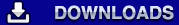- That Was A Ride, Baby
- A hotrod Contender combines speed and power to ride roughshod over the Gladiators and leaves Sabre and Turbo down like victims of a hit-and-run.


- Simply the Best
- It's East vs. West in this championship eliminator and you'll have to do a double-take, along with the judges, to determine the winner.


- May I Have Some More?
- A two-time Olympic pole vaulter sets a new scoring record for Swingshot but only after the pole has to be restocked mid-game.


- Pretty Powerful
- Lovely ladies Elektra, Ice and Sky take down a dancer and a cheerleader in what turns out to be an almost complete shutout.


- Neck & Neck
- Despite a five second head start for the leader and a ten second penalty early on, this Eliminator is razor close right up to the very end.


- The Fight
- This cocky contender aims for the wrong target and it takes just one angry Gladiator to set him straight.

- downloads
- cast & crew
- links
wallpapers
Select the size that matches your monitor's resolution. Let the image load fully into your browser. Right-click (Control-click on Mac) and choose to set the image as your wallpaper or Desktop Background.
buddy icons
PC Users: Set the icon in your AIM application automatically by clicking the "Set icon in AIM link next to your prefered icon. You can also save the icon to your computer and install it through your IM application's settings or preferences.
Mac Users: click your buddy icon and choose "Edit Picture" or "Choose Icon". Drag the buddy icon from your browser into the image well in your IM application.

- Nitro Dan Clark
- As a former professional defensive lineman for the NFL's Los Angeles Rams, Dan Clark went on to become one of the original, and most feared Gladiators: Nitro. His no-holds-barred personality paired with his unstoppable physique allowed him to dominate the Gladiator arena between 1989 and 1992. After returning for a final encore season as a Gladiator in 1994, Clark segued his expertise in the arena to a commentator role during the series' final season. Dan Clark continues his career in Hollywood as a jack of all trades: writer, director and producer.

- Lace Marisa Pare
- Drawing upon her experience in interior design (she once decorated the home of actor Bruce Willis), Marisa Pare's alter ego Lace seemed at home in the arena especially when it came to Assault and Hang Tough. During her residence (1989-1992), Lace's beauty weaved with her tenacity and fierce competitive spirit made her popular amongst fellow Gladiators and fans alike.

- Zap Raye Hollitt
- Born in Wilkes-Barre, PA, Raye Hollitt is a female bodybuilder and one of the original six Gladiators, performing in Seasons 1 (1989-90) and returning in Season 3 for several more years in the role of Zap (1991-95). Her bodybuilding career saw her place in many California and National NPC (National Physique Committee) competitions, including being named the 1998 Los Angeles Overall Champion. Her body has graced the covers of numerous fitness magazines, including Women's Physique World, Musclemag® International, even Playboy. Her success as Zap also led to guest roles on a handful of TV shows, such as JAG and Baywatch.

- Gemini Michael Horton
- Known for his split personality in the arena, Gemini (Michael Horton) could be calm, cool and collected one minute and a powerhouse of aggression and hostility the next. As a team captain throughout his four year tenure (1989-1994) with American Gladiators, Gemini's domain stretched from Atlasphere to The Joust and Powerball. Since leaving the arena, he has appeared in the movie, 'Night At The Roxbury' and has continued his career in Hollywood as a stunt actor.

- Malibu Deron McBee
- Deron McBee is well known as Malibu, one of the original Gladiators on the show. As Malibu, McBee is known for his muscular frame and athleticism, his blond hair, tanned skin, and surfer persona. As an actor, McBee has appeared in numerous movies and television series. His credits run the gamut from guest star to villain and everything in between.

- Announcer Joe Theismann
- Before taking on the co-hosting duties for the first season of American Gladiators (1989), Joe Theismann was best known for his exploits on a different field: the gridiron. Once a quarterback for Notre Dame, Theismann went on to play for the NFL, leading the Washington Redskins to victory in Super Bowl XVII. Named the league's MVP, Theismann's career on the field was cut short due to an injury sustained during a Monday Night Football game against the New York Giants. He then moved into the booth to provide commentary for Monday Night Football and Superbowl XIX. In 2003, he was inducted into the College Football Hall of Fame.

- Announcer Mike Adamle
- A sports announcer, studio host and sideline reporter, Mike Adamle first gained fame as a running back for the NFL's Kansas City Chiefs, New York Jets and Chicago Bears. From 1989 to 1996, Adamle co-hosted American Gladiators and before that was host of NFL's Grandstand. Adamle has also reported for SportsCenter, the XFL, and the 2000 and 2004 Summer Olympics.

- Series Creator Johnny Ferraro
- Johnny Ferraro is the original series creator and executive producer of "American Gladiators." Ferraro is also the Owner/President of Flor-Jon Films Inc. He originally came up with the "American Gladiators concept" in 1982, when he and a friend produced a show for charity in Erie, Pa. that featured men competing in off-beat games. Ferraro decided to turn the idea into a movie and knocked on doors for several years with little results. Finally, in 1989, he convinced producer Ron Ziskin and Samuel Goldwyn Studios to produce “American Gladiators,” the syndicated TV series. Instantly, the show became a global phenomenon and ran in the U.S. for eight years, going off the air in 1997.
Ferraro has been instrumental in bringing back the new "American Gladiators" which is a ratings behemoth on the NBC network. The updated version of the show, hosted by Laila Ali and Hulk Hogan has been renewed for a second season, with all new episodes set to debut this summer on the network.